It's not always easy to catalogue exactly what students are working on, but with the Seesaw app for iPad, you can easily create learning journals by snapping pictures of projects that can then be viewed by teachers and shared with parents too. Here's how it works...
What is Seesaw?
Seesaw: The Learning Journal (Seesaw Inc, free) is a free iPad app that lets students build up a digital portfolio of all the projects they've been working on in class. Made by the same developers as the excellent Shadow Puppet app, it's incredibly easy to add assets to a portfolio, and you can do it in a number of different ways: using the iPad Camera, you can take a picture of the worksheet, diagram or any other paper-based work, shoot a video to give a recorded account of things students have learned, add items from the Camera Roll or even draw directly in the app to make diagrams and notes on what they've been working on. Once loaded into Seesaw, students can then add annotations as well as voice comments to the items for further explanation.

From a teacher point of view, Seesaw lets you browse and sort assets from the whole class (you'll need to set up a free Seesaw classroom account first, then get students to join by scanning a QR code). Everything's all in one place, so you can just scroll through the whole class's submissions or drill down into a particular student's work, and easily access the whole lot on your iPad from anywhere.
Seesaw are also adding PDF support so you will be able to export from Book Creator or Pages as a PDF and then import to Seesaw, as well as support for adding ePUBs to Seesaw.
How can it benefit the classroom?
Giving students the ability to create and organise their own work in a digital journal empowers them to develop their academic voice and collaborate with classmates. And by bringing in the parent communication aspect, with realtime notifications, gives an insight into what their children get up to during the day, as well as providing an opportunity to support learning at home.
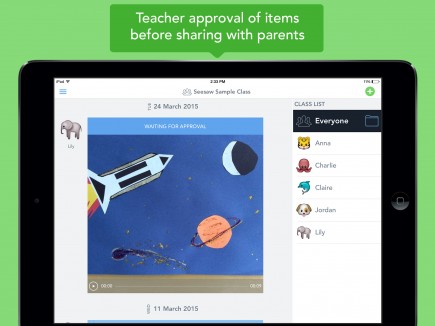
What's the best feature?
While Seesaw is great for students and teachers, we really like how there is also the added bonus of being able to share work with parents. Once a teacher has approved a submitted piece of work, a feature in Seesaw sends automatic notifications to parents' iPad or iPhone. This means they can see what their children have been up to in class, and discuss the work with them later at home. Parents just need to set up and sign in to their own free Seesaw account.
Where can I get it?
You can get Seesaw: The Learning Journal (Seesaw Inc, free) from the App Store on your iPad or here on iTunes. All you need to get started is to sign up for a free Seesaw account.
Want to know more about our favourite apps and Apple for the classroom? Get in touch with the team on 03332 409 333, email education@Jigsaw24.com, follow @Jigsaw24Edu on Twitter or ‘Like’ our Facebook page for all the latest technology in education news, reviews and articles.