Green screen, or chromakeying, techniques have long been popular in the classroom as a way to encourage students to engage with storytelling through role play, and DoInk's Green Screen app for iPad is an effective and very affordable way of getting started.
What is Green Screen for iPad?
The Green Screen app (DoInk, £1.99) lets you take video from your iPad's Camera Roll or capture it through the app, then superimpose it on top of other video or still images to create virtual backdrops. It's really simple to use, and anyone who's familiar with working with video tracks in iMovie's timeline should have no problem getting to grips with Green Screen.
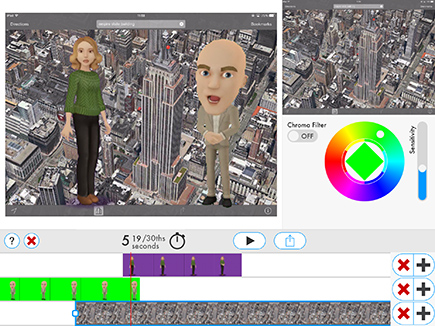
How can it benefit the classroom?
Being able to place yourself in a scene of your own choosing is a great way to fire up students' imagination. For example, you could recreate a historical scene to engage students with a particular time period in history, get them to play out a scene from a classic novel, create a setting for a news story - the list of creative possibilities is endless.
What's the best feature?
One great feature of the app is having the ability to superimpose more than one recording onto the original video. This allows you to create layers or ‘conversations’ between characters. Where I've seen this idea work very well is in the languages classroom - imagine a dialogue between speakers of two languages, one translating the other. You could also use this idea to recreate dialogue from literary classics.
Where can I get Green Screen?
Green Screen app (DoInk, £1.99) is available from the App Store on your iPad, or you can also download it from iTunes here. It costs £1.99, but buying it through Apple's Volume Purchase Programme (VPP) entitles you to a 50% reduction when you buy more than 20 instances of the app, which works out at 99p each.
Want to know more about our favourite apps and Apple iPad for the classroom? Get in touch with the team on 03332 409 333, email learning@Jigsaw24.com, follow @Jigsaw24Edu on Twitter or ‘Like’ our Jigsaw24 Education Facebook page for all the latest technology in education news, reviews and articles.