Sage's powerful accounting tools have been going down a storm on Macs and PCs for some time, but less well known is the Sage 50 app, which lets you access your Sage 50 Accounts data on your iPad or iPhone.
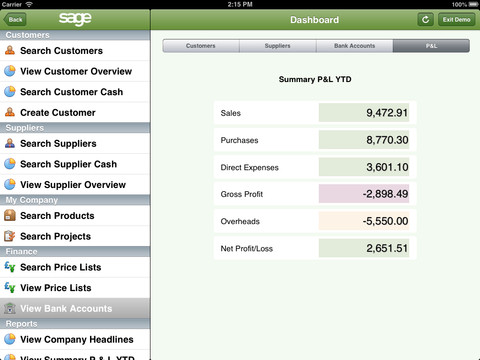
What is Sage 50 and what can you do?
Sage 50 on the iPad is a secure accounting service that basically lets you access all-important accounts information from Sage 50 Accounts 2012 or above, no matter where you are! Designed for large organisations where you'll need to be able to keep up to date with accounts on the move, this mobile app lets you:
- Demo data built-in to the app to experience functionality without having to have a live connection
- Dashboard, Profit & Loss, and Headline reports provide an overview of company financial position
- View details and transactions for customers, suppliers and bank accounts
- View and create invoices, sales orders, quotations and manage stock take
- View transactions on customers, suppliers and bank accounts
- View price lists and product details and manage stock take
- View projects and related activities
How does Sage 50 work?
Sage 50 works alongside your existing Sage 50 Accounts software, and provides quick and easy access to accounting tools on your iPad. All you have to do is download the app from App Store, log in using your existing Sage 50 credentials and you will be able to do all of the above.
One favourite feature
The user interface. Sage 50 takes many of the tools you'll likely be used to in the full software versions and makes them friendlier to the iPad's UI. As you can see from the screenshots below, this has an almost dashboard-like approach to it, with a clear breakdown of the different tools available down one side.

That being said, bear in mind that this is meant to give you access to information on the move, and is not an extension of the desktop version, so don't go expecting it to do everything you can in the office.
How much is Sage 50 and where do I get it?
Sage 50 is completely free from the App Store, but as I mentioned before, you'll need to be running Sage 50 Accounts 2012 or a more recent version to be able to log in.
Sage 50s baby brother: Sage One?
The Sage One app comes in four parts: Accounts (£10 pcm), Payroll (£5) and Cashbook (£5 pcm), with an Accountant Edition for anyone who becomes so confident that they start offering financial advice to other companies.
Rather than apps in the traditional sense, these are web apps that let you track your business performance, manage incoming and outgoing assets, invoice clients and manage pay runs for up to 15 staff. You can also work online with your accountant, use the app to manage relevant contact information and create highly visual, easily to parse reports to communicate progress.
One of the biggest benefits of Sage One is that it's fairly easy to use for the accounting novices out there. Sage One cuts through all of the complications in more fully-featured software, simplifying the process for small businesses and sole traders. To give you an idea of the size of business you're looking at, the Payroll app comes in three different pricing options; the largest of which is for up to 15 employees.
Want to know more about using apps for business? Get in touch with our team on 03332 409 306 or email sales@Jigsaw24.com. For all the latest news follow @WeAreJigsaw24 on twitter.